Do I need to type my address every time I order?
Not at all! Only for your first order. All our registered customers have the option to retrieve their saved address while placing a subsequent order. Once you register with us, your shipping address from the first order is saved in your account.Next