How can I register with SeamsFriendly?Updated 2 years ago
- Click on ‘My Account’ at the top right corner of our website. Alternatively, you can click here. This will open a page asking for your email and password.
- Click 'Create an Account', fill up your name, email id, and set a password to register, and you’re done.
Was this article helpful?
Yes
No