I'm unable to view the option "Accept Payment" in my PayPal account?Updated 2 years ago
No worries!
First, you need to log in to your PayPal account. Then, click on the ‘Overview’ option under ‘My Account’ to view the Notification of the payment request. Select the ‘Accept Payment’ to get the refund back.
In case you still do not find the option, feel free to get in touch with our team and we’ll happily assist you.
Was this article helpful?
Yes
No