How do I place an order?Updated 2 years ago
Here are the steps you can follow to place an order:
- Pick a product you love.
- Select your size and height.
- Hit the ‘Add to Cart’ button.
- Verify the items in your cart. You can also add some instructions for us, using the ‘Add Order Note’ field. Once done, move to ‘Checkout’!
- Login with your account details. If you don’t have an account, enter your contact and shipping information.
- If you have a discount code, enter it in the column on the right and click ‘Apply’.
- Click ‘Continue to Shipping Method’.
- Select a Shipping Method as per your preference, and click ‘Continue to Payment Method’.
- Enter your payment details.
- Enter the Billing Address, if different from Shipping Address.
- Click ‘Complete Order’ and Voila! Your order is placed!
- Your Order ID will be generated. You’ll receive an Order Confirmation Email with all relevant details pertaining to the order.
Was this article helpful?
Yes
No